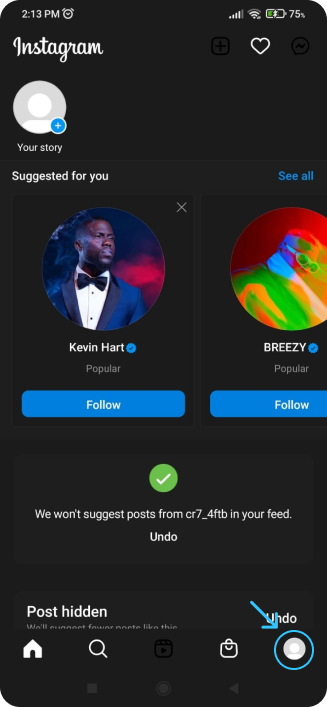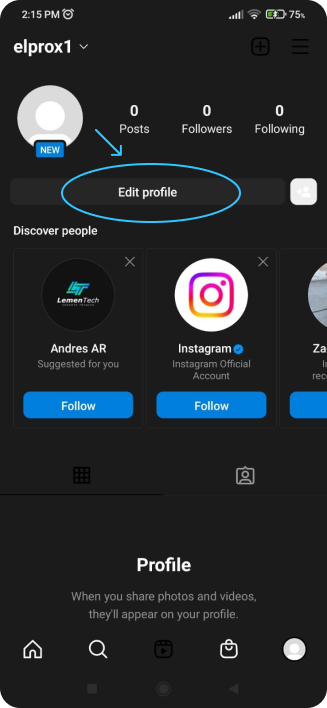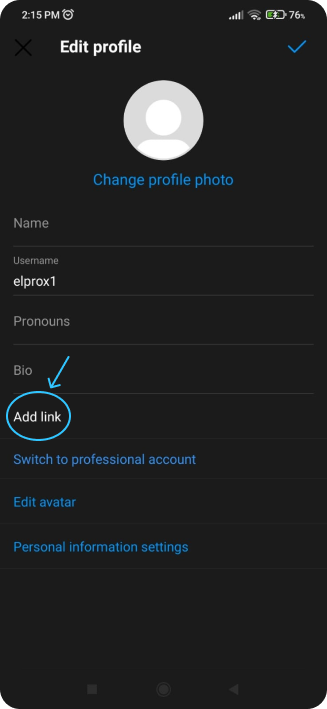To add a clickable link to your Instagram bio, do the following:
- Open your Instagram mobile app.
- Visit your profile by tapping the person icon on the bottom right.
- Tap Edit Profile at the top of the screen.
- Add a brief link to your website in the form of yourdomain.com in the Links field.
- Press +Add external link. Note that you can add up to two links natively on Instagram.
- Type in the URL and the title.
- Tap Done to save your bio.