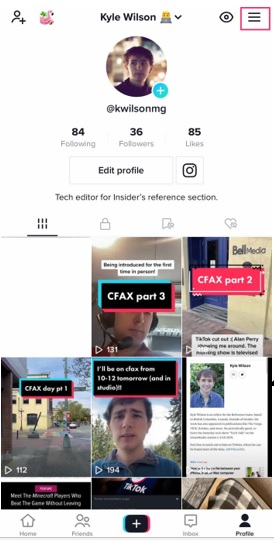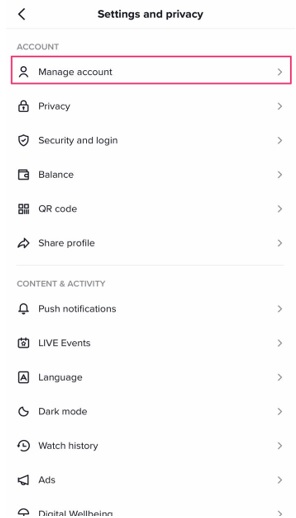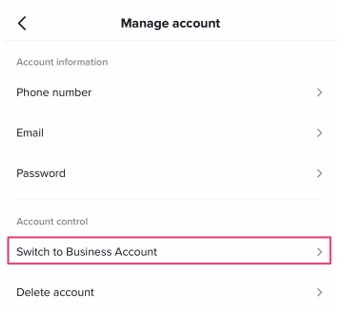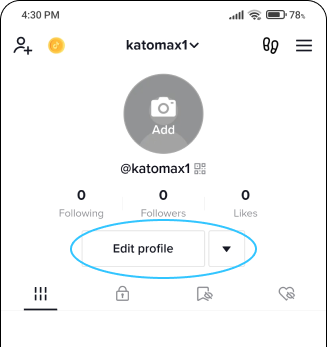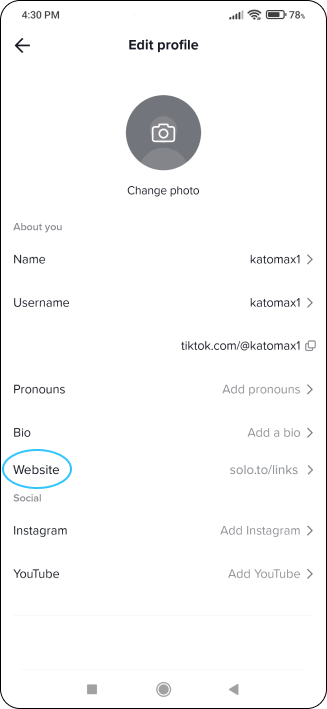To add a link to your TikTok bio, you first have to switch to a business account, and make sure you have at least 1,000 followers.
Here’s how to switch to a business account and add a link to your TikTok bio.
Switch to a TikTok business account
Switching to a business account is free — and you can switch between it and a personal account at your discretion. However, business accounts are limited in their ability to play songs or sounds in videos that aren’t licensed for commercial use.
1. Open TikTok and tap on Profile at the bottom right of the screen.
2. Tap on the three lines in the top-right corner.
3. This will take you to the Settings and Privacy page. Tap Manage account.
4. Tap Switch to Business Account.
5. You’ll be taken to a page that breaks down what a business account offers. Tap Next, choose a category that suits your business on the next page, and tap Next again.
6. Back on your profile page, tap Edit profile, and tap the Website to add a hyperlink to your site.