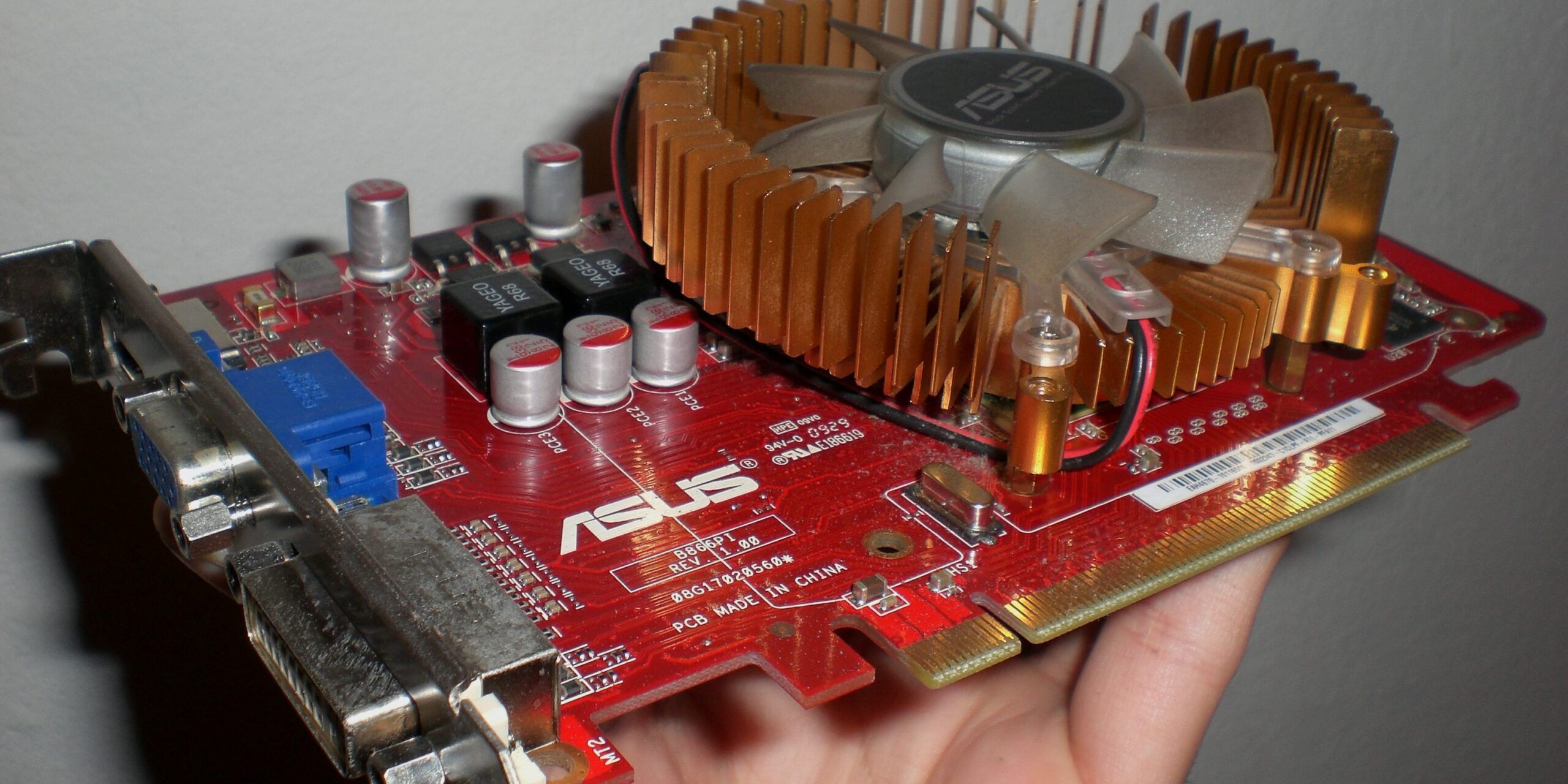If you are looking for a video card to maximize your computer, then you have come to the right place. Below, we will show you a guide to buying video cards so that you can know about the operation of this component and determine whether you need it or not, as well as all those details that you must take into account before making a choice. So, read on!
What is a video card and what is it for?
Also known as a graphics card, it is a component that is integrated into the motherboard of the computer, it can also be installed externally. Its function is to increase the computer’s capacity, specifically to process data from the CPU, and transform it into visual information on a monitor.
Therefore, depending on the video card, you will have a certain image quality, which is essential to run certain design programs or for online games where video quality plays an essential role when you want to have a good image quality without slowdowns and without forcing the computer.
Types of video cards
Depending on the equipment you have and the use of the video card, you must choose the most appropriate one; here you can find the different types:
- For PC: if you have a desktop PC, this is the option you need; in the case of these computers, the best thing is that they usually have higher power components compared to a laptop, so you can count on for example a dedicated AMD or Nvidia graphics card, mid-high range options that will certainly meet your expectations.
- For laptops: they are integrated in these equipments and, generally, they do not have problems. Unlike a desktop computer, it is not an additional component that you need to buy, so when buying the laptop, you should take into account whether it has the capacity you need.
- Gamer video card: in this particular case, you will need a high-end dedicated video card that can really meet the requirements of online games. The video cards for gamer usually have a high performance that basically will allow you to enjoy the best graphics, among the best options we can mention the Radeon or Nvidia GeForce cards. In this way, you will have really powerful equipment.
As you can see, the type of video card will depend on the use and equipment you have (laptop or PC). But this is not all, because when you want to buy a video card, you need to know which one you have, in order to know which model is compatible.
How do you know which video card you have?
The simplest method for this is to use DirectX, which is a diagnostic tool. To use it, you only have to follow the following steps:
- Go to the Start menu, select Run (in Windows 11 just press Windows Key+R).
- Type dxdiag in the Open box, and then click on OK.
- DirectX will open, select “yes”.
- Now, you only have to check the information of your video card in the Device section. You will have the information about the name and its memory capacity.

Integrated or dedicated video card, which one is better?
Both video cards are in charge of processing CPU images, but here we will show you the basic differences between them so you can determine which one is the best choice in your case.
Integrated video board

Also known as integrated graphics card or shared graphics card, it is included in the processor and it is integrated, as its name suggests. This video card comes in any computer, installed in the processor and its capacity will depend on it.
Dedicated video card
They are much larger and its power is even greater. It is a perfect option for professionals, either in the world of digital design, video editing or for gamers. The main difference with an integrated video card is that it can be installed externally; in addition, it has its own fans.

Now, you must be clear that you cannot buy a video card for laptops, since these portable computers do not have such compatibility. Therefore, so far, dedicated video cards are exclusive for desktop PCs.
What are the best video cards?
The first thing to keep in mind is the main manufacturers of video cards, so the best known brands are Nvidia and AMD. In fact, there are series that users can get the most out of it, whether its use is for video editing or gaming.
These are brands that are constantly being updated, so it is worth always taking into account the quality – price ratio, because as they release new models, the old ones (which continue to be excellent alternatives) reduce their price.
If you want to have a good cheap video card, you can find a good option in the MSI brand, as it offers excellent performance.
Do not forget compatibility
It is useless to have the best video card if it is not compatible with your computer, so you must keep in mind the physical space you require and the ports. For example, some use DisplayPort, while others use HDMI and there are even some that still use DVI.
In addition, check the power supply, you should know how many amps it can provide on 12v rails, how many XNUMX or XNUMX pin PCIe connectors it has, and how many watts they are rated for. You should answer these questions before making your purchase.